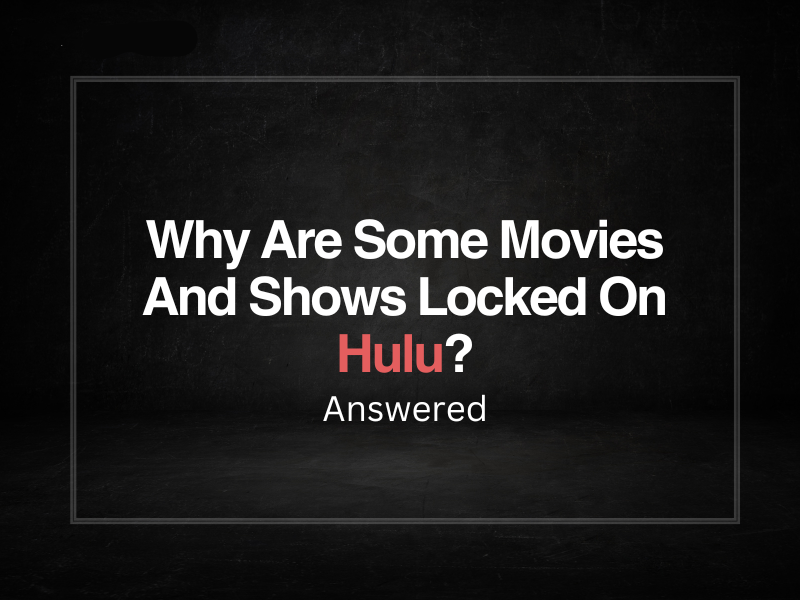Why Are Some Movies And Shows Locked On Hulu? Answered
Are you wondering why some movies and shows are locked after subscribing to one of the packages on the Hulu platform?
Below, we’ll explore the reasons for this content restriction and how you can get back access using our step-by-step solutions.
Why can’t I watch some movies and shows on Hulu?
1. Categorized Content
A lock on a movie may mean that your Hulu standard account doesn’t have access to the content. In this case, you’ll see the Hulu “Sorry, but your subscription doesn’t include this movie” error on the streaming app.
Why? Because you are trying to stream content in a different category that requires premium add-ons or is offered only in the upgraded Hulu Plus subscription.
2. Incompatible Streaming Device
It is possible a show or movie is locked on Hulu because the streaming device is incompatible with playing the content. Another possibility is you have chosen a Hulu add-on that may fail to work on your device.
3. Corrupt or Full Hulu Cache
Sometimes, the Hulu app cache becomes corrupt or too full that a lock icon appears next to the movie or TV show on your account.
4. Unavailability of Content
In the case of a TV series show, Hulu often allows you to view only the latest episodes and lock the previous ones. A break in the series due to a delay in production can also be the probable cause for this issue.
Movies can expire on the platform, too; you may have missed the notification, which can be why it is locked for viewing.
Furthermore, If a movie or TV show is yet to be released and you search for it on the Hulu platform, the lock icon will pop up next to it.
5. Location Restrictions
Many users with a Hulu LIVE add-on may encounter a locked status if they move elsewhere to watch the live event. This means Hulu is sensitive to streaming Live streams in specific areas.
6. Restricted Shared Hulu Link
If your friend or a family member owns a Hulu account and sends you a movie or TV program link that falls under a category in an upgraded subscription plan or premium add-on, it may show a locked status.
How do I unlock movies and shows on Hulu?
1. Upgrade Subscription or Buy Add-Ons
First, simply upgrade your Hulu standard subscription to Hulu Plus to fix the “Sorry, but your subscription doesn’t include this movie” error. If this seems a bit costly option, many affordable add-ons can cater to your needs of watching specific movies and TV shows on the platform.
These add-ons are:
- Disney Plus (With Ads) and ESPN+ Partner add-ons.
- SHOWTIME, Max, Cinemax, and Starz Premium add-ons.
- Entertainment, Sports, Espanol, and Unlimited Screens LIVE TV add-ons.
NOTE: You may need to upgrade your standard subscription or buy add-ons if someone has shared a link to a movie that requires premium access.
2. Check Device Compatibility
Hulu is compatible with playing movies or TV shows on the following devices:
- Amazon Fire tablets
- Amazon Fire TV with Fire OS 5.0 or later versions
- Android phones and tablets
- Android TVs
- iPhones & iPads
- Apple TV (4th generation and above)
- Chromecast
- Contour 2 (Except Live TV and particular add-ons)
- Stream Player boxes
- Echo Show (8,10, and 15)
- LG WebOS Smart TVs
- Nintendo Switch (Lite and R1 models)
- Playstation 4 and 5
- Roku
- Samsung smart TVs
- Vizio SmartCast TVs
- Web browsers
- Xbox
- Xfinity Flex and X1 TV Boxes ((Except Live TV and particular add-ons)
Therefore, ensure you have one of the above devices to play a Hulu movie or TV show. Otherwise, you will see a lock icon next to the stream.
An important thing to note here is that you might be choosing an add-on incompatible with the streaming device rather than the subscription. So first, update the device to the latest firmware and choose an add-on that works on it.
3. Clear Hulu Cache
A full or corrupt Hulu app cache device results in many issues, including the dark screen or lock icon showing on some movies. To fix this:
- Access your device “Settings.”
- Go to “Apps.”
- Select “Hulu.”
- Clear the app cache.
Hopefully, the lock screen issue will be resolved the next time you open the app.
4. Wait for the movies or show to Return
The Hulu “Sorry, but your subscription doesn’t include this movie” error can also show up when you are trying to watch something that is currently unavailable or pending to air on the platform.
Therefore, the best course of action here is to wait for the programs to return. Our findings reveal that this can take a couple of weeks or a few months on rare occasions.
5. Move Back to the Original Location
If you get a notification of a LIVE event on Hulu playing soon on the platform and then change the area at the time of viewing it, move back to the original location.
Why? Because Hulu may offer the Live preview in specific areas. Changing location might have triggered the content restriction by showing a locked status.
Takeaway
In this article, we’ve discussed why are some movies and shows locked on Hulu. We’ve also discussed what steps you can possibly take to fix this issue with detailed solutions.
We hope you’ve found a specific reason responsible for your problem and now know what to do to enjoy streaming restricted content on Hulu.